Hi, viewers today I'll show you Facebook keyboard shortcut. It's very easy process, just keep your eyes on my tutorial and you will do it. You all know our favorite Facebook regularly updating new way. Like Facebook before you today, I was about to take a new tune.

This morning when I was checking my Facebook aidita a massage bars are popping up in front of my eyes. Facebook had about the keyboard shortcut. I forgot to say one thing, it only applies to PC users. Many people may be familiar, but I first learned about it so I thought I should share it yourselves. So do not delay me sitting on this tune. Let's take a look if they do not waffle on Facebook keyboard shortcut.
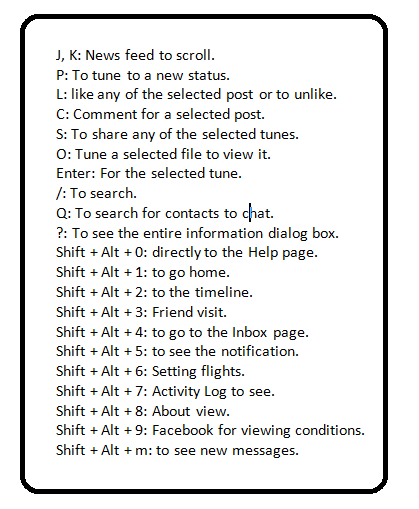
You can perform the job by pressing the following buttons:
J, K: News feed to scroll.
P: To tune to a new status.
L: like any of the selected post or to unlike.
C: Comment for a selected post.
S: To share any of the selected tunes.
O: Tune a selected file to view it.
Enter: For the selected tune.
/: To search.
Q: To search for contacts to chat.
?: To see the entire information dialog box.
Shift + Alt + 0: directly to the Help page.
Shift + Alt + 1: to go home.
Shift + Alt + 2: to the timeline.
Shift + Alt + 3: Friend visit.
Shift + Alt + 4: to go to the Inbox page.
Shift + Alt + 5: to see the notification.
Shift + Alt + 6: Setting flights.
Shift + Alt + 7: Activity Log to see.
Shift + Alt + 8: About view.
Shift + Alt + 9: Facebook for viewing conditions.
Shift + Alt + m: to see new messages.
In fact, any benefit would be very happy tune.

► Suggest Another Tutorial Post:
• How to Rank Your Product First Page on Amazon within 7 days???
• Some Important Add-Ons for Mozilla Firefox (Mega Post)
• Learn Freelancing
• How to Submit Your Site on Google and Bing??
• How to successfully run/use 3G Flash Hotspot Router?
• How to submit your site to 200 Search Engine completely free???
• Google's first page of the site to search engine optimization tips
• How to process to add “Scroll To top buttons” for your Website
• 50 Social Bookmark Site List
• How to Bing search engine in website/blogger/wordpress blog are submitted???
• How to use the images alt tag to Blogger
• How to input meta tag in blogger or website?
• How to use the images alt tag to Blogger
• How to remove duplicates in Microsoft excel???
• How to finding company website URL from company name?
• Add background music to any Blogger site
• Remove your PC shortcut virus with software
• Virus scanner for Memory card
• Take avast antivirus license has a lifetime for your computer!!








0 comments:
Post a Comment
Thanks for your message. Stay with us & update yourself.