Hi, viewers today I'll show you how to submit your site on Google and Bing. It's very easy process, just keep your eyes on my tutorial and you will do it.
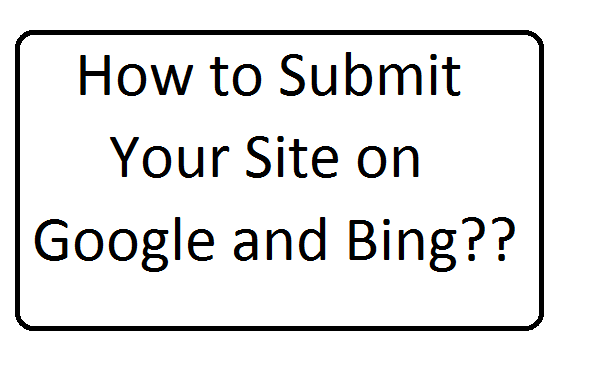
► Why you should Submit Your Website to Search Engines:
Search engine submission is when a website is submitted directly to a search engine. This is done by webmasters to help websites be better recognized. This is a way to promote your site and can help improve your rankings.
Another reason people choose to submit their sites to search engines is if they have a webpage or part of their site that has just been updated. Submitting your site after updates helps them get recognized more quickly. • Read: How to Rank Your Product First Page on Amazon within 7 days???
Submitting your website to search engines, such as Google, Yahoo and Bing, is the first step to website promotion. Search engines are the first tools that Internet users utilize when making an online search for just about anything. So, it only makes sense to perform search engine submission so that your site will show in the search results.
► What’s the importance to submit your site:
It is important to submit your site's pages to the entire major search engines (Google, Yahoo!, Bing) because even though the other engines have less traffic than Google, they still have millions of users. When you submit a URL or domain name to the search engines, it could take anywhere from two to four weeks to get indexed. Sometimes your page will not get indexed after you submit it, if that occurs, wait four weeks and then resubmit the page again. • Read More: Some Important Add-Ons for Mozilla Firefox (Mega Post)
Besides the search engine submission, professional SEO services are also used in internet marketing to help elevate your site above your competition. In the words of SEO consultants, SEO services assist business owners by providing website owner’s the best search engines results possible.
► Now I’ll show about submit site to Bing:
Step-1:
Going to this link https://www.bing.com/, Look like it.
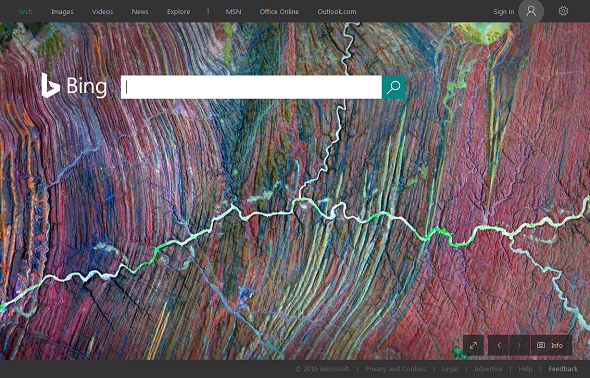
Step-2:
Search your site name with http://, Look it: http://sharif1stblog.blogspot.com/ & search.
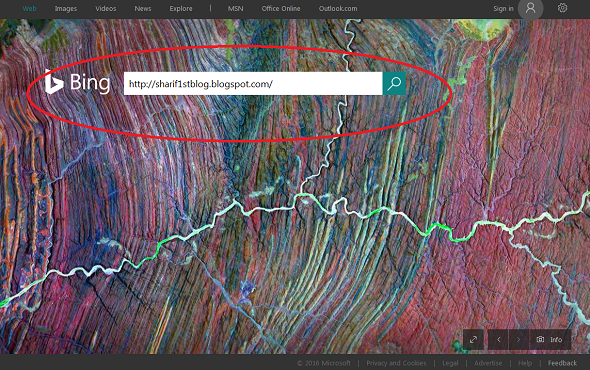
Step-3:
Look come the web page: No results found for http://sharif1stblog.blogspot.com/. It’s means your site has not submit the search engine. Then click “send the address to us”.
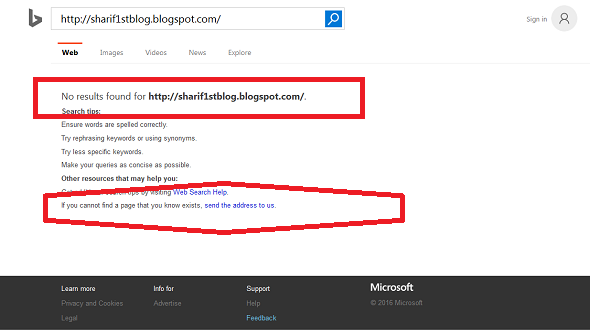
Step-4:
Then give site URL in to box, captcha & click submit button.
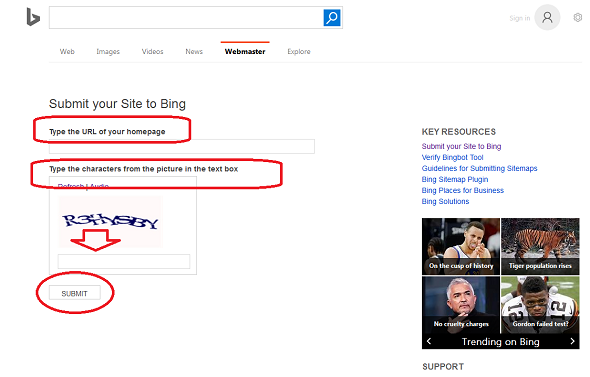
Step-5:
Then show your request was successfully submitted & look below “No thanks” click here.
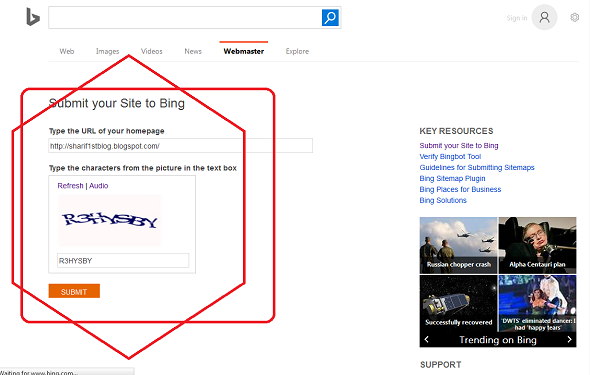
Step-6:
Finally look “Thanks for using our site submission tools” & end this process.
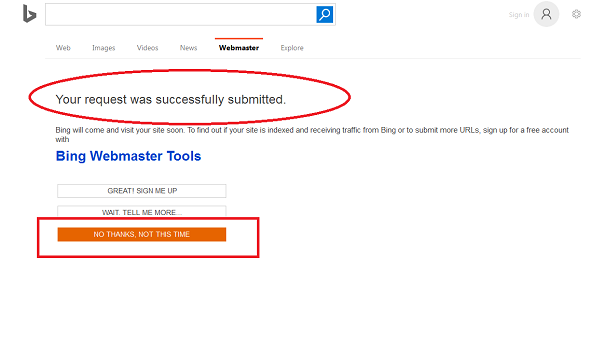
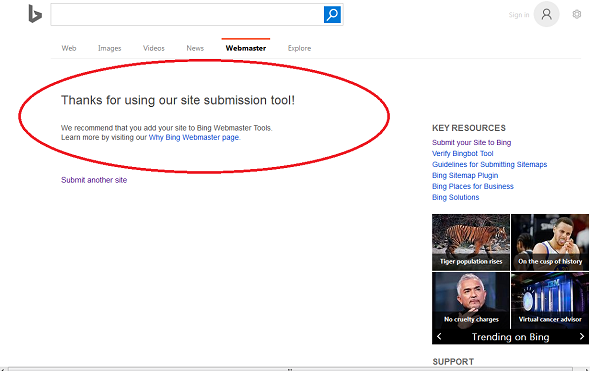
► Now I’ll show about submit site to Google:
Step-1:
Going to “google.com/addurl”
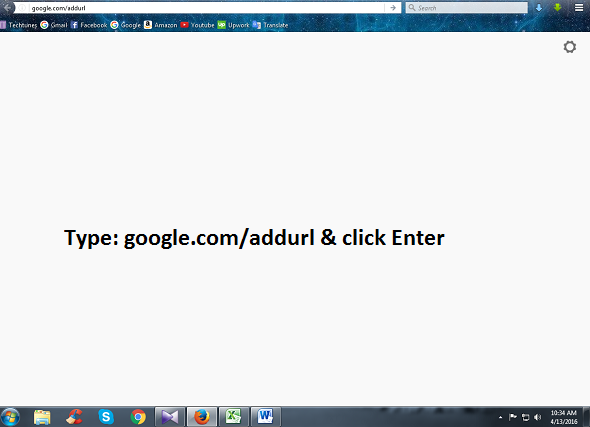
Step-2:
Then give your site URL like, http://sharif1stblog.blogspot.com/ & click the pop up that “I’m not a robot”.
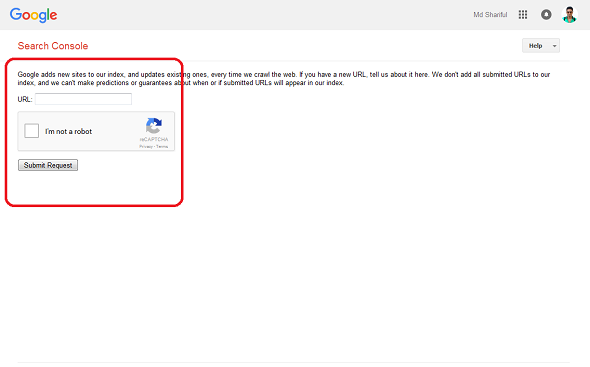
Step-3:
Now start your images challenge, click all same type picture what commanded.

Step-4:
Click 2 or 3 images & finally Click “Verify” button.
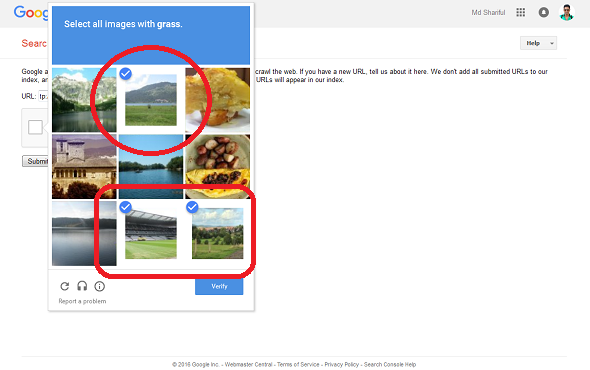
Step-5:
Now Google confirmed that you are not robot & then click “submit request”.
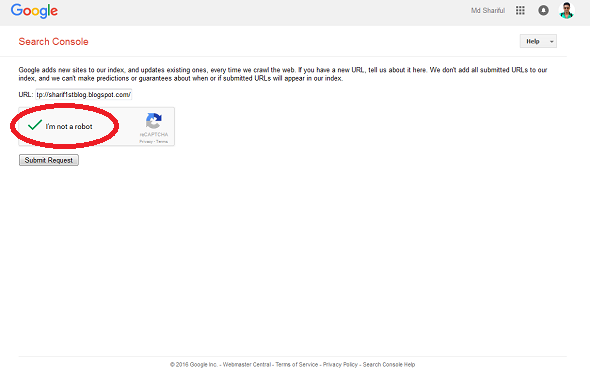
Step-6:
Then show this massage “your request has been received and will be processed shortly”.
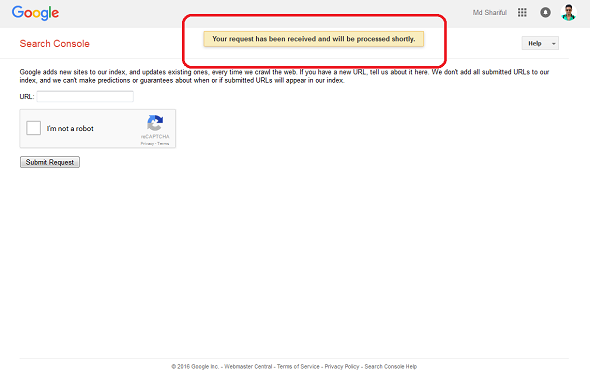
So viewers thanks for watching my mega special tutorial, I think it will be great support to you. Please again visit my blog. Welcome.
► Suggest Another Tutorial Post:
• How to successfully run/use 3G Flash Hotspot Router?
• How to submit your site to 200 Search Engine completely free???
• Google's first page of the site to search engine optimization tips








https://saglamproxy.com
ReplyDeletemetin2 proxy
proxy satın al
knight online proxy
mobil proxy satın al
NJLTCC