Hi, viewers today I'll show you how to successfully run/use 3G Flash Hotspot Router. It's very easy process, just keep your eyes on my tutorial and you will do it.

►What is 3G Flash Hotspot Router?
3G Flash Hotspot Router is a free, open source software based router for PCs running Windows 8, Windows 7 or Windows Server 2008 R2. • Read: How to submit your site to 200 Search Engine completely free??? Using Virtual Router, users can wirelessly share any internet connection (Wifi, LAN, Cable Modem, Dial-up, Cellular, etc.) with any Wifi device (Laptop, Smart Phone, iPod Touch, iPhone, Android Phone, Zune, Netbook, wireless printer, etc.) These devices connect to Virtual Router just like any other access point, and the connection is completely secured using WPA2 (the most secure wireless encryption.)
►Where can Virtual Router be used?
Anywhere you are!
• Home
• Office
• School
• Airport
• Bus Station
• The Park
• Grandmas House
• The In-Laws
• Absolutely Anywhere!
►How do I connect my mobile/computer (hotspot) to a router and use internet connections?
Now I am going to show all details with picture. Ok lets go to starts……
Step-1:
Run the software (3G Flash Hotspot Router) & look this options.
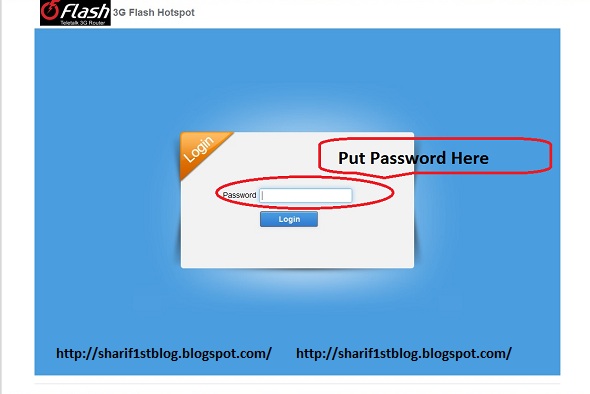
Step-2:
Please input password with in the password box. Then click login button.
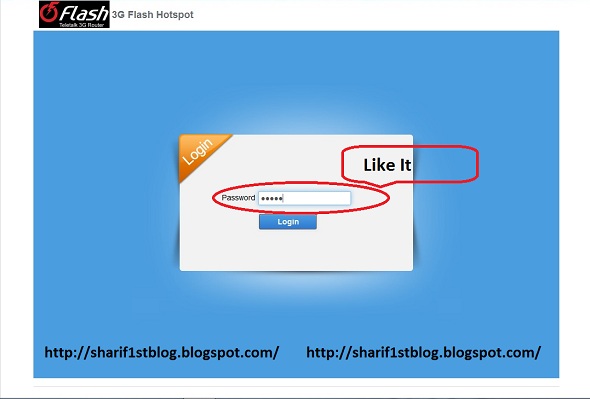
Step-3:
Would you like to remember this password? -- It’s come the interface. How do you want save or not? If you owner, so save it. Otherwise click cross.
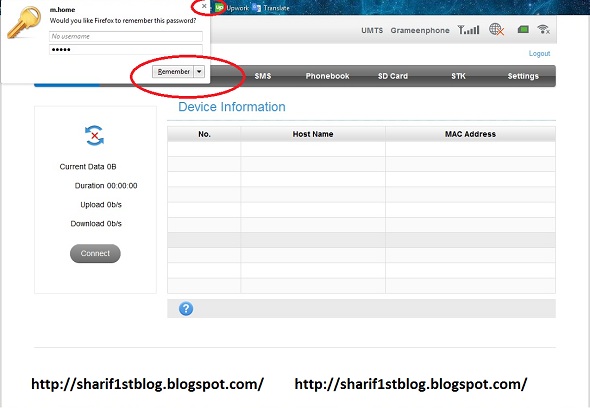
Step-4:
Now comes the interface “connecting”……..
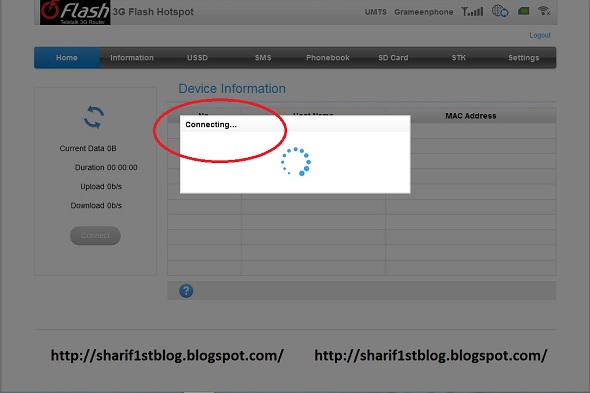
Step-5:
Finally look “success”. Now it is run successfully & work it.
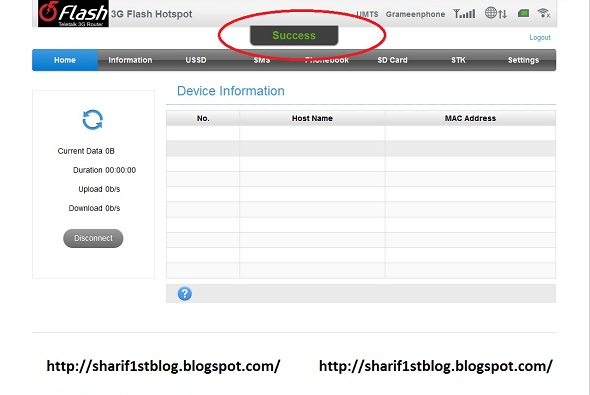
Step-6:
Then if you want to disconnect your 3G Flash Hotspot Router. Just click “Disconnect” button.
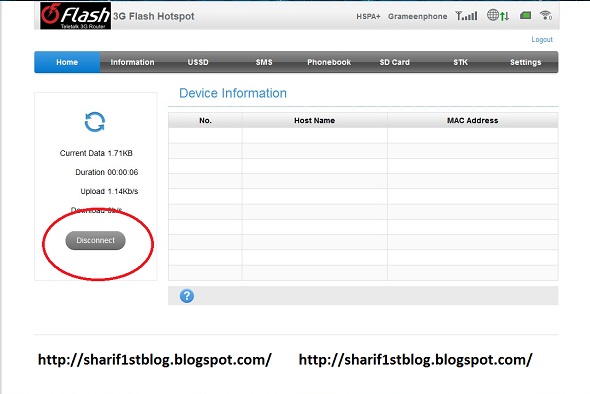
Step-7:
Looks come a “pop-up” with “Disconnecting”.
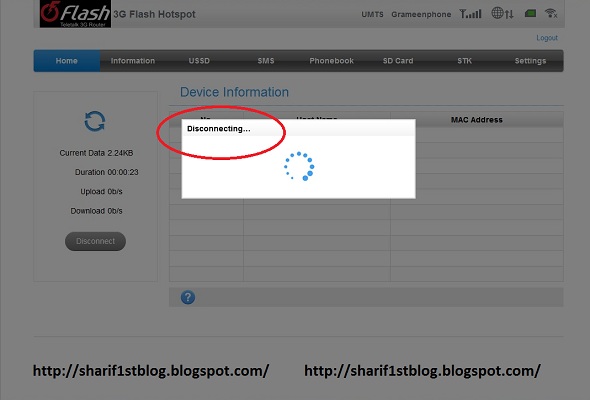
Step-8:
And come “Success” in the page of top.
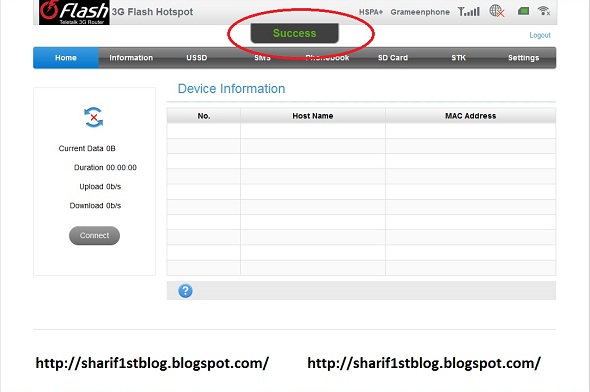
Step-9:
If you want to logout form your 3G Flash Hotspot Router, then simply click logout button (Like picture).
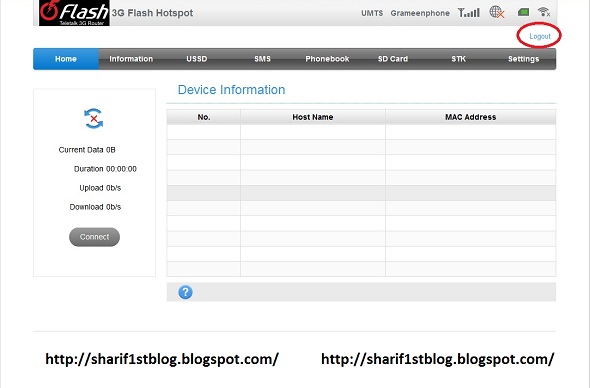
Step-10:
Confirmations pop-up come & click “yes” to confirm.
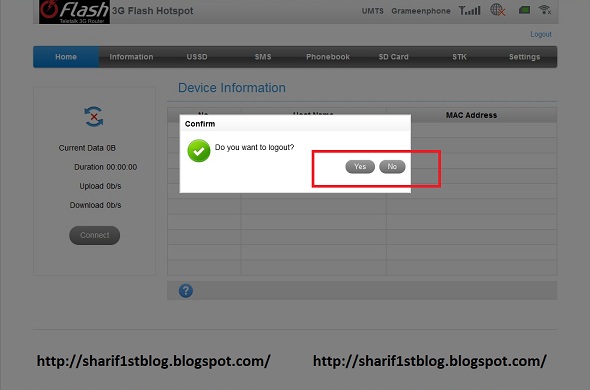
Step-11:
Then again come to start menu & It is the last step for the tutorial.

Ok viewers, no more today. Bye bye.
► Suggest Another Tutorial Post:
• How to Rank Your Product First Page on Amazon within 7 days???
• Some Important Add-Ons for Mozilla Firefox (Mega Post)
• Learn Freelancing
• How to Submit Your Site on Google and Bing??








How To Successfully Run/Use 3G Flash Hotspot Router? ~ Sharif 1St Blog >>>>> Download Now
ReplyDelete>>>>> Download Full
How To Successfully Run/Use 3G Flash Hotspot Router? ~ Sharif 1St Blog >>>>> Download LINK
>>>>> Download Now
How To Successfully Run/Use 3G Flash Hotspot Router? ~ Sharif 1St Blog >>>>> Download Full
>>>>> Download LINK fx