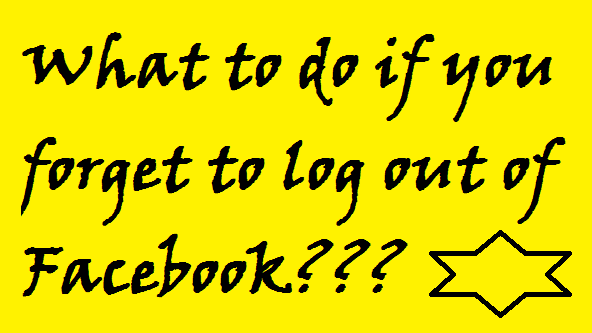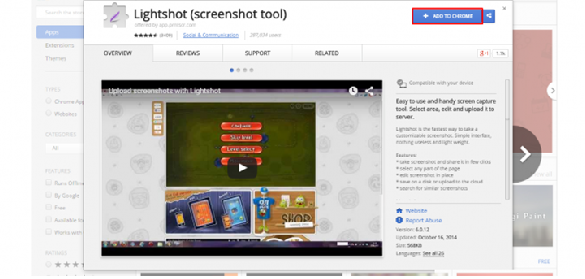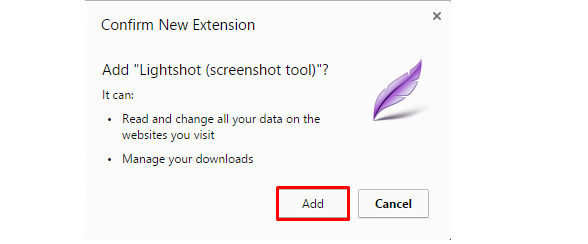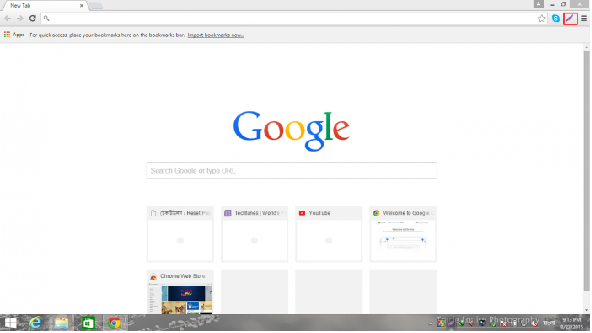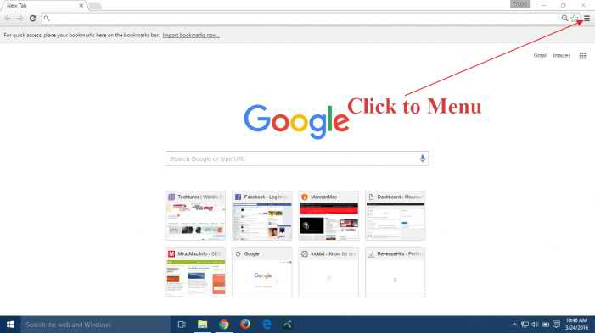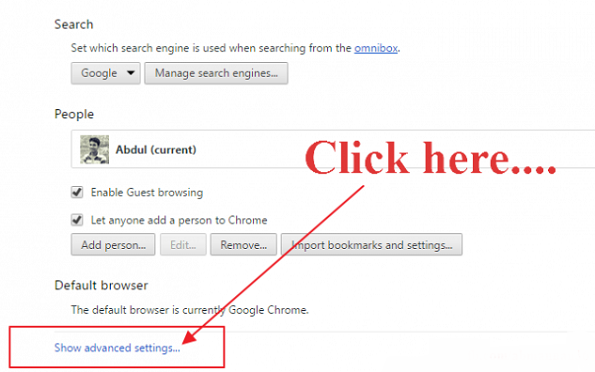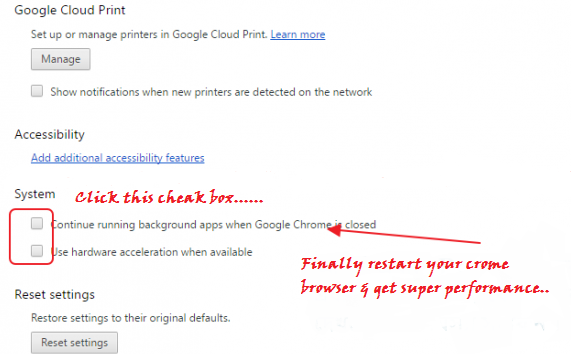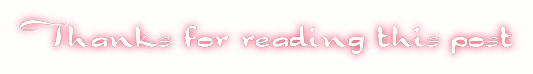Create excitement with banglalink. Because banglalink new connection is giving 4GB free internet with new connection.

► Get 4GB free internet on any amount recharge with new connection:
• Customers have activated from 29th April, 2016 will get 1GB bonus every month with a total of 4 GB internet bonus on any amount recharge (tk. 10 or more)
• Customers must have to recharge any amount to get first installment (tk. 10 or more)
• Customers must have any main account charging activity on the 30th, 60th and 90th day to get rest of the data bonus installment,
• Each 1GB data bonus will have 15 days validity.
• To check bonus data balance dial *124*1010#
• Usage window: 12am to 12pm.

► Get the best call-rate upon recharging tk.19, tk.39 &tk.59 on your new connection:
• This offer is applicable for banglalink prepaid customers who have started using their connection on or after 29th april, 2016.
• New customers will get special tariff of 25p/min on-net & 60p/min off-net with 1 second pulse on recharging exact tk. 19/39/59 at a time. Special tariff of tk. 39 and tk. 59 recharge will be applicable only on first recharge;
• tk. 39 and tk.59 mrecharge points will be restricted for rest of the banglalink customer base during offer period,
• The special tariff validity for tk.19, tk.39 and tk. 59 will be 7 days, 15 days and 30 days respectively,
• Additionally, customers will get 39 min and 59 min bonus talk-time respectively on the first tk. 39 and tk. 59 recharge. to check bonus minute balance dial *124*7#
• Bonus validity will be 15 days and 30 days respectively for tk. 39 and tk.59 recharge and can be used to all local numbers (except fnf&sfnf)
• Special tariffs will not be applicable for bonus usage,
• Customers availing this offer will not be eligible for any other special tariff or bonus offer,
• Customers can un-subscribe from the offer by dialing *166*237# which will be effective after 12am that day,
• After sending the de-registration request, if the customers recharge tk. 19 by 12:00am that day, then s/he will get the special tariff offer for 07 more days,
• The special tariff call rate will not be applicable after de-registration after de-registration,
• Customers will go back to their previous tariff plan,
• For new customer,in case of package transfer, the special tariff will be deactivated,
To enjoy this tariff again, customer has to migrate back by dialing *999*1*146# and then recharge tk. 19 exactly.
► Enjoy the following benefits with your start your new prepaid connection:
• Pre-loaded tk.5 balance with 15 day validly which can be used for any banglalink service,
• Lifetime validity for any amount recharged during the existing valid period,
• 50MB bonus internet will be valid for 3 days after receiving bonus,
• To know your outstanding internet balance, dial *124*5#
• Send up to 50 free sms to any banglalink number, valid for 10 days,
• To check your bonus sms, dial *124*4#
• Get the banglalink tune absolutely free for 30 days on amar tune,
• The amar tune service will start 6 days after the first outgoing call ,
• The amar tune service will stop after 1 month of use,
• To extend the subscription, the subscriber needs to write start and sms to 2222 number,
• To one special fnf number, enjoy 5 paisa/ 10 seconds from 12 am to 4 pm and 10 paisa /10 second from 4 pm to 12 am,
• Call any number at 18.67 paisa/ 10 second 24 hours a day.
►Source: etelecombd.com/

► Suggest Another Post:
• Banglalink 1GB Internet 7 Tk
• Recharge Based Banglalink 3G Internet Packages
• Banglalink 2GB Internet -- Data BONUS on 2GB Pack (((NEW)))
• Banglalink 26% bonus on internet pack
• Banglalink Young Professional Offer (((New)))
• Banglalink March Offer 7 Taka at 1GB Internet!
• Super-duper banglalink Inactive Reactivation offer 2016